Many guides explain how to use FreeRTOS in STM32 projects without using the CMSIS wrapper library, but I still want to write one more.
At first
- Download FreeRTOS source code from https://www.freertos.org I downloaded FreeRTOS 202112.00
- Create a new STM32Cube project
- Don’t configure FreeRTOS with STM32Cube. This guide aims to add the FreeRTOS lib to the project manually. This way CMSIS-RTOS wrapper lib will not be used.
Adding FreeRTOS lib to the project
- Add a new source folder “ThirdParty” to the project in STM32Cube.
- With file explorer, create a folder “FreeRTOS” inside “ThirdParty”.
- Copy the files of the “source” folder in FreeRTOS source code to “FreeRTOS” folder in the project.
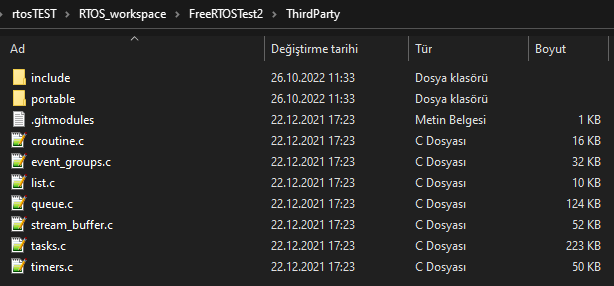
Some of the files are unnecessary and can be removed from the project.
- delete “ThirdParty/FreeRTOS/.gitmodules”
- delete all subfolders of “ThirdParty/FreeRTOS/portable” except “GCC” and “MemMang”
- delete all subfolders of “ThirdParty/FreeRTOS/portable/GCC” except the target processor.
- for example “STM32F407G-DISC1” board has “STM32F407VG” mcu. This mcu has “Cortex M4” processor. So the folder “ARM_CM4F” can be used.
Memory manager should be selected.
- delete all files in “ThirdParty/FreeRTOS/portable/MemMang” except the one that will be used.
- this link explains how memory managers work. https://freertos.org/a00111.html
- STM32Cube provides a memory manager. And because a new manager will be used from FreeRTOS, the former should be removed from the project.
- delete or “exclude from project” the file “Src/sysmem.c”
Project explorer will look like in STM32Cube:
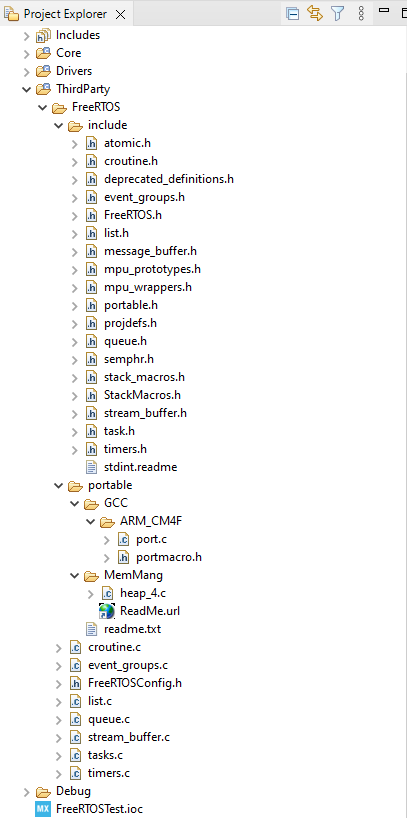
The path of the added codes needs to be known by STM32Cube.
- Right Click Project > Properties > C/C++ Build > Settings > Tool Settings > MCU GCC Compiler > Include paths
- Add relative path “ThirdParty/FreeRTOS”
- Add relative path “ThirdParty/FreeRTOS/include”
- Add relative path “ThirdParty/FreeRTOS/portable/GCC/<target_processor_folder>”
FreeRTOSConfig.h is needed to configure the FreeRTOS kernel. It might be copied from other projects and modified. Detailed info can be found in the link.
Configuring STM32Cube Settings
In Device Configuration Tool (.ioc) > System Core > NVIC > Code Generation
uncheck “Generate IRQ Handler” for “Time base: System tick timer”
uncheck “Generate IRQ Handler” for “Pendable Request for system service”
uncheck “Generate IRQ Handler” for “System Service call via SWI instruction”
In Device Configuration Tool (.ioc) > System Core > NVIC
select Priority Group “4 bits for preemption, 0 bit for subpriority”
In Device Configuration Tool (.ioc) > System Core > SYS
select Timebase source other than “Systick”